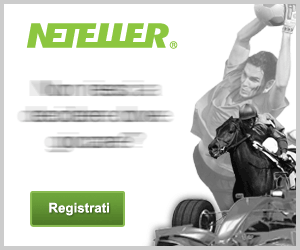how to open a full verify neteller account full tutorial
Neteller Verification
It is important to verify your Neteller account to enjoy the additional benefits that are available for verified accounts such as obtaining much higher transaction limits or removing them entirely and additional functionality such as the number of transactions you can make using a Net+ Virtual Mastercard.
However, the main benefit of verifying your Neteller account is the fact that to obtain VIP status you need to have your account verified and having a VIP Neteller account allows you to enjoy a vastly improved service such as reduced fees, increased limits, free P2P transfers and the ability to earn cashback on your transactions directly from Neteller.
Whilst you will still earn cashback from eWalletBooster if your account is unverified, we highly recommend verifying your account immediately after you register at Neteller.
Luckily, the process is very straightforward and easy. You can follow the steps below to get verified and if you are an eWalletBooster customer, you can receive an immediate Bronze Pro VIP upgrade.
Please note if you already have a verified Skrill account, your Neteller account should be automatically verified when you sign-up, regardless of whether you are an eWalletBooster customer or not.
Goo to Neteller website and Click jon now .
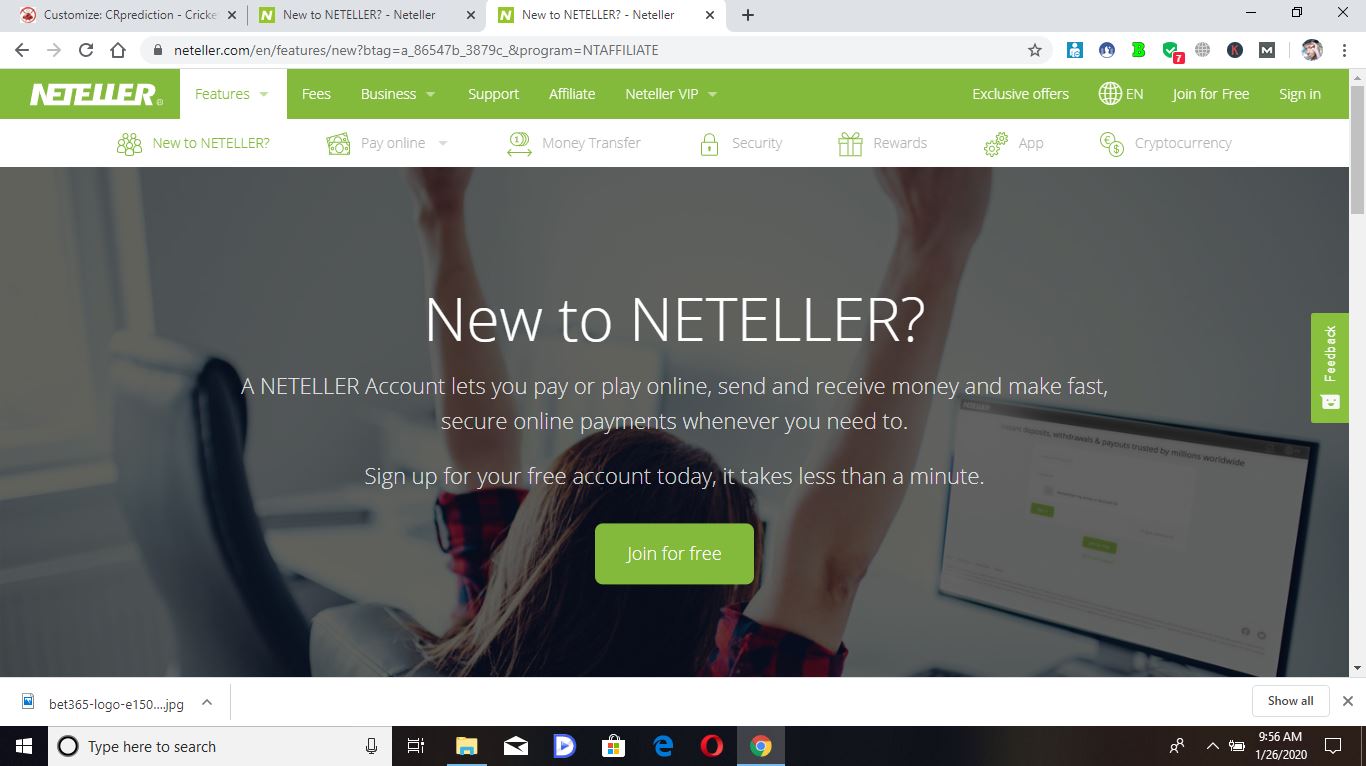
Then Click Jone Naw
Open the next screen like this
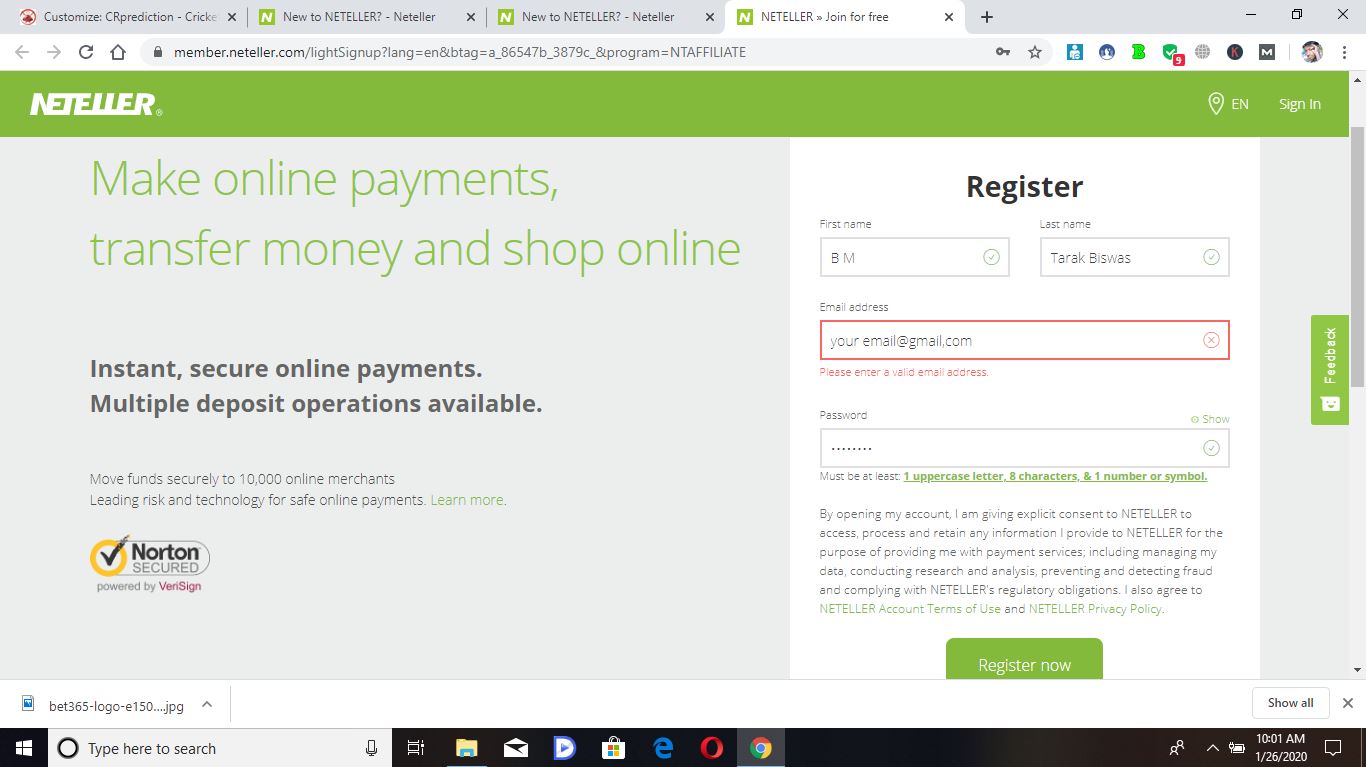
Then enter the rest of your contact details and click the green “Register now” button
Naw Open a new screen like this
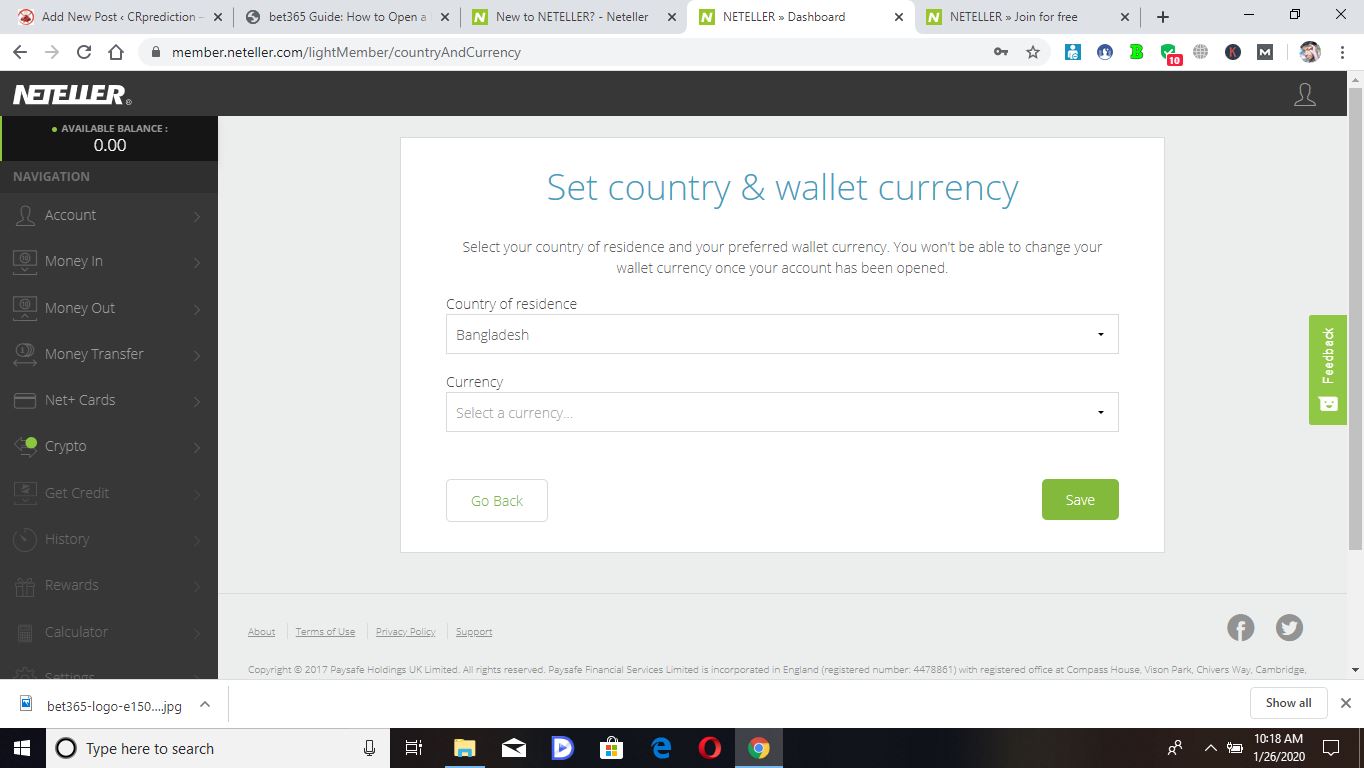
Naw Set Your country & wallet currency and Click Save button
Then open new Scrin
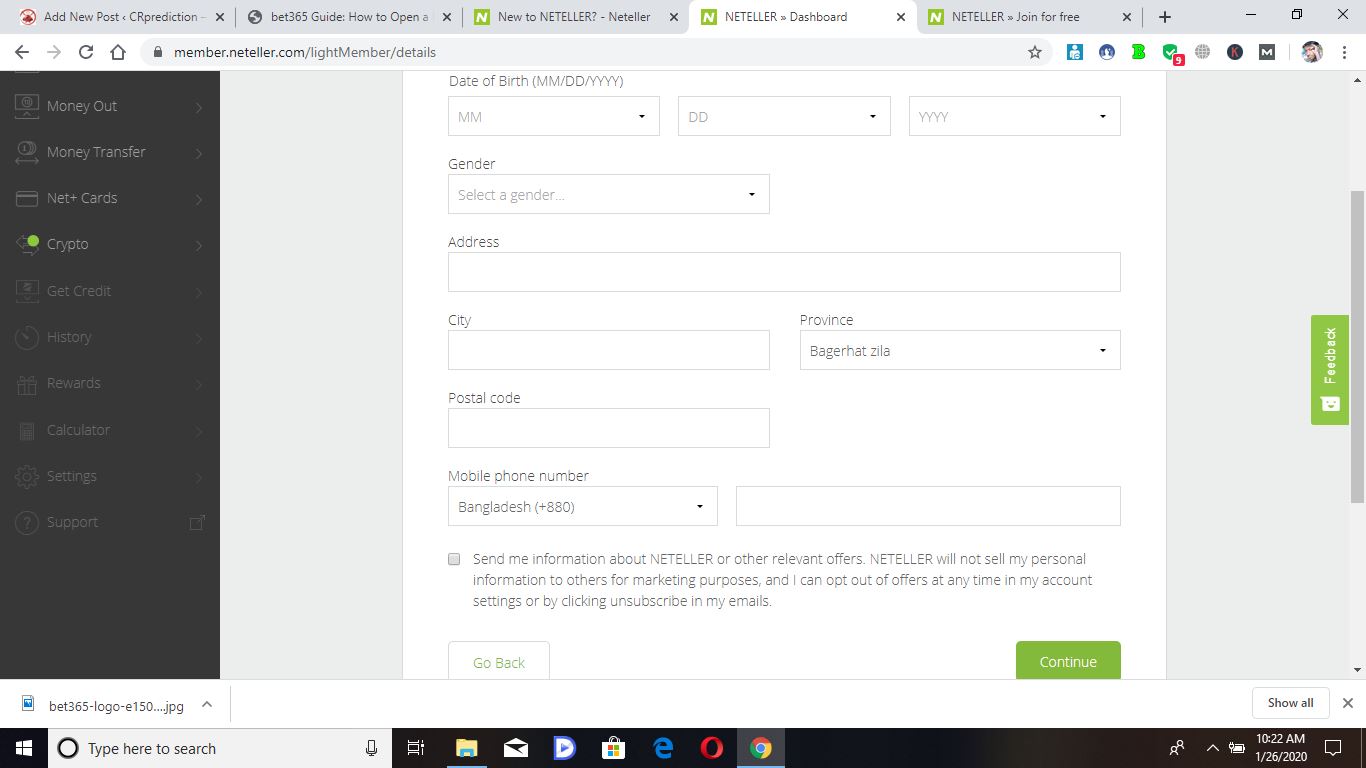
filup Your Id card info Naw and click the green “Continue” button
Open this scrin
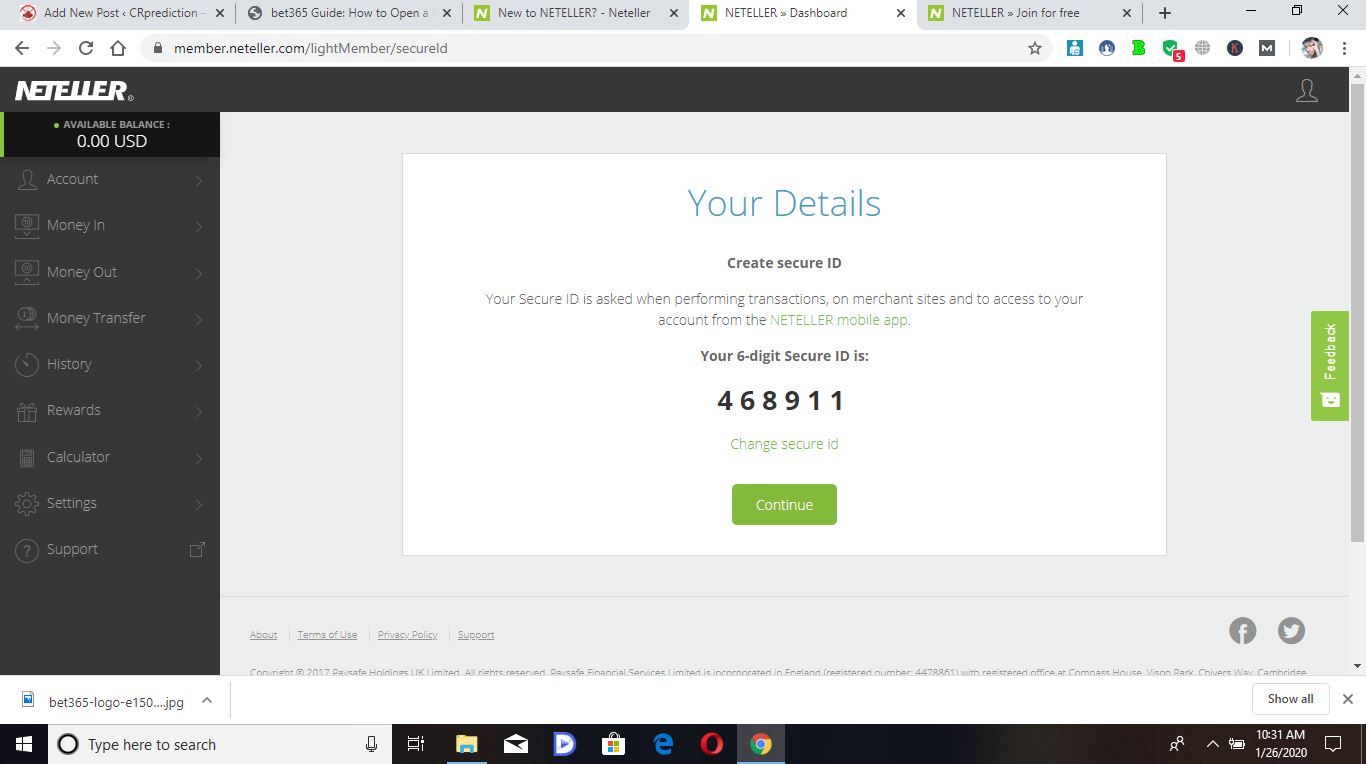
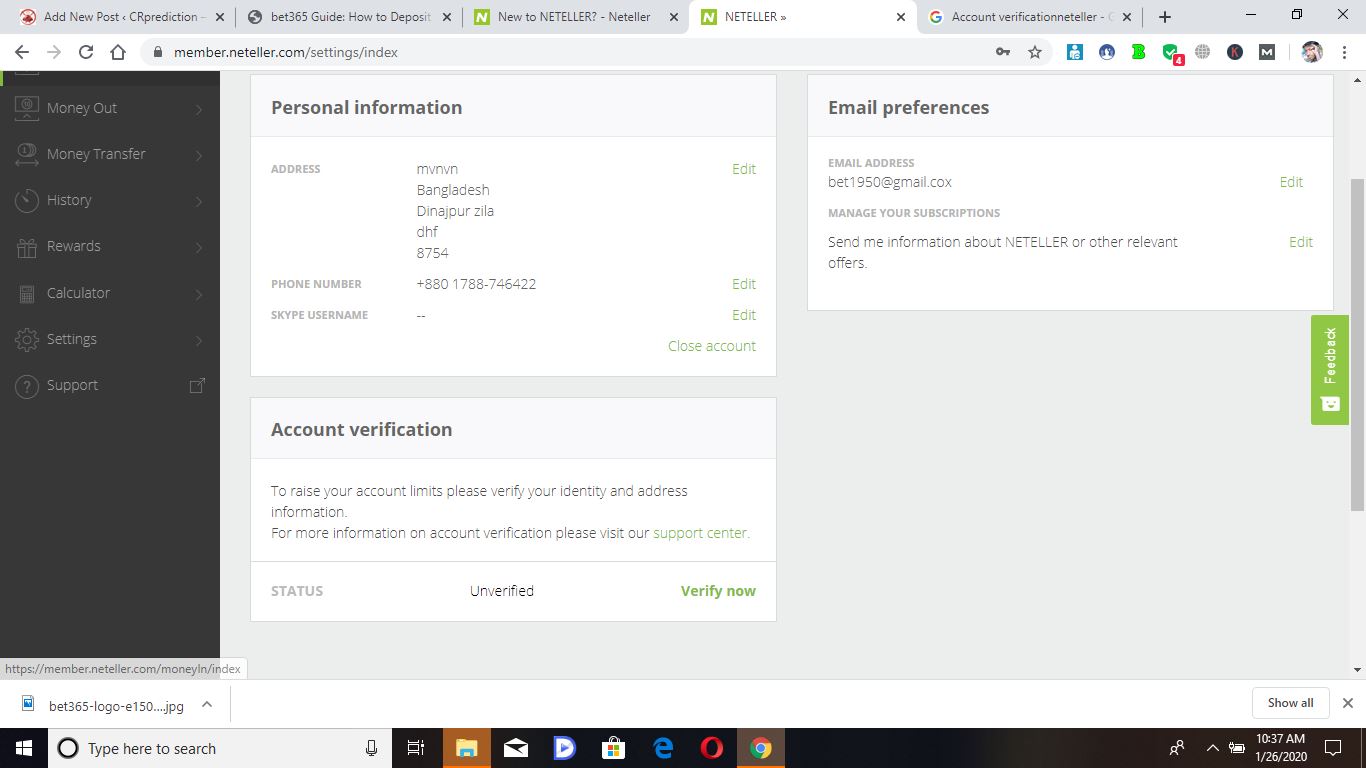
Your account not verified
Neteller account Verification
It is important to verify your Neteller account to enjoy the additional benefits that are available for verified accounts such as obtaining much higher transaction limits or removing them entirely and additional functionality such as the number of transactions you can make using a Net+ Virtual Mastercard.
However, the main benefit of verifying your Neteller account is the fact that to obtain VIP status you need to have your account verified and having a VIP Neteller account allows you to enjoy a vastly improved service such as reduced fees, increased limits, free P2P transfers and the ability to earn cashback on your transactions directly from Neteller.
Whilst you will still earn cashback from eWalletBooster if your account is unverified, we highly recommend verifying your account immediately after you register at Neteller.
Luckily, the process is very straightforward and easy. You can follow the steps below to get verified and if you are an eWalletBooster customer, you can receive an immediate Bronze Pro VIP upgrade.
Please note if you already have a verified Skrill account, your Neteller account should be automatically verified when you sign-up, regardless of whether you are an eWalletBooster customer or not.
How to verify my Neteller account ?
Please follow the easy steps below to verify your Neteller account.
-
- Once you are signed into your Neteller account, it is likely you will see either the yellow ‘Limited functionality’ message if your account has been disabled or the blue ‘Verify your account’ message if your account is not disabled.

Account not-disabled – verification message

Account disabled – verification message
- To begin the process of verifying your account, click on the ‘Verify your Identity’ button. You will then be taken through to the verification interface.
- Depending on your country, you will then be asked whether you want to verify your account with Facebook. By clicking “Verify with Facebook” you are giving explicit consent for Neteller to access and process your registered personal information for purposes of Identity Verification. Identity verification via Social Media is based on automated decision-making algorithms applied by Hello Soda on behalf of Neteller.

4 . If you decide against Facebook verification, you will need to upload photos of the front and back of your photo ID. You can upload either your passport, driving licence or identity card. The images you upload must be clear and show all 4 corners of the document. (Alternatively, you can choose to verify your account via the Neteller app by downloading the app and following the steps there)
Select one of the options below
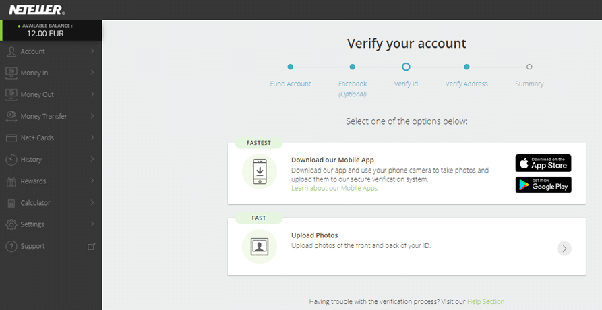
- Once you have verified your photo ID you then need to verify your address which can be a bank statement, utility bill or another official document. The date of issue on the statement must not be older than 90 days. Once again, the images you upload must be clear and show all 4 corners of the document.
- By following the steps above your account should now be in the process of becoming verified.
Select ID type
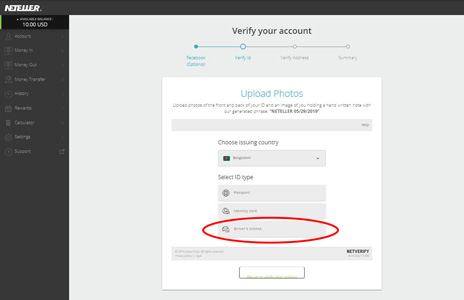
Upload front And back of driver’s license img
Then Submit Naw
Then Upload Address Document
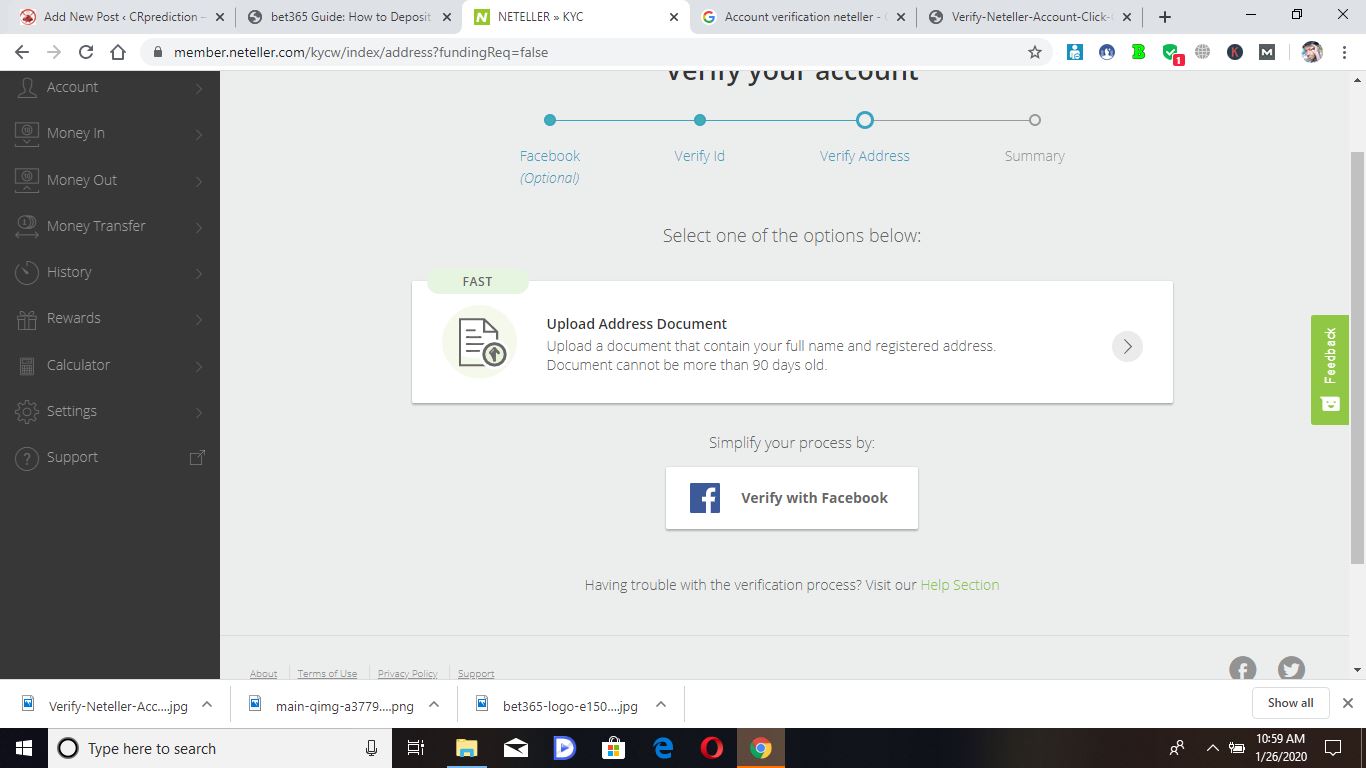
Click on open
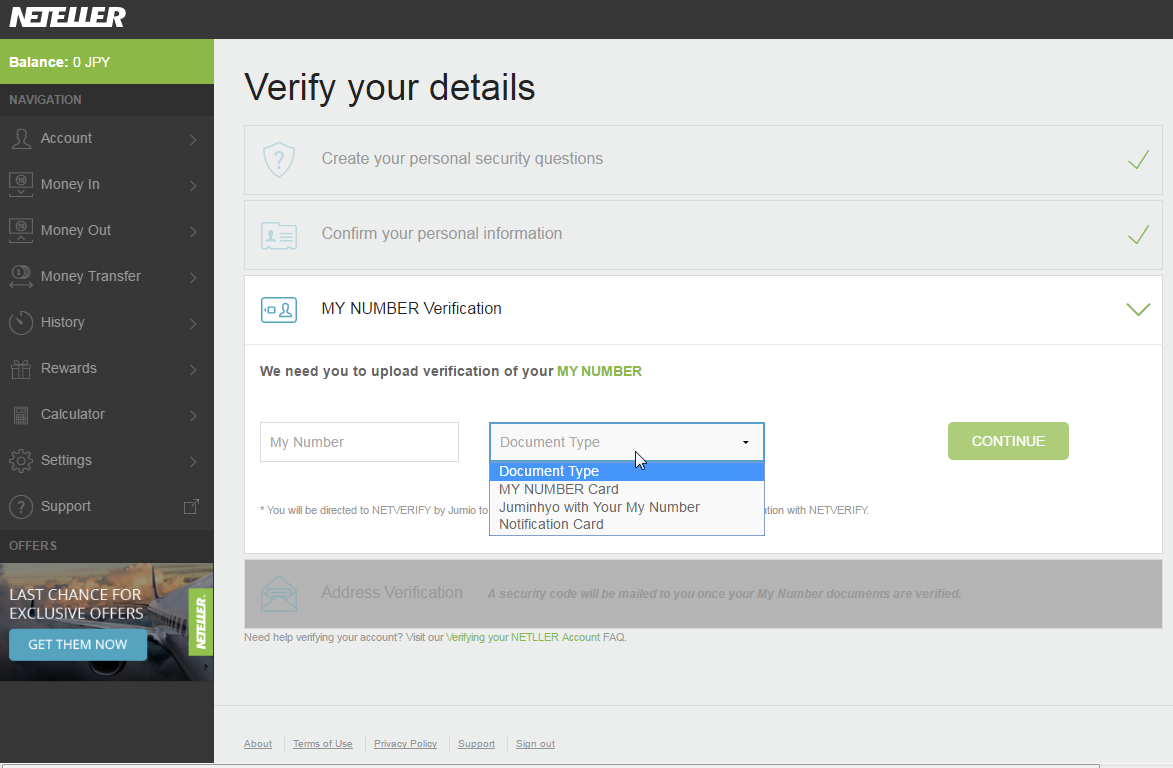
Uplod Your Document
Click Submit
Neteller verification time
Your account should usually be verified within a few minutes if all the documents you provided are clear and the details on the documents match the personal data that you used to register at Neteller.
If there are any issues or the pictures are not so clear, it may take longer and could be up to 24 hours.
Once verified, you will receive email notification to advise you of your updated status and the details of your new verified account limits and fees.
Neteller review Your Document and verified your account.